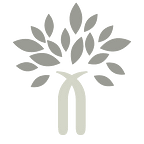Bodh Finance Tutorial & Tips 📖
Bodh is a decentralized protocol that establishes money markets with algorithmically set interest rates based on supply and demand. This will allow users to lend and borrow assets on Boba Network.
Following is a quick tutorial for new users to supply an asset as collateral and borrow assets with Bodh Finance.
1. Connect your wallet to Boba Network:
- The wrong network will appear If your Metamask hasn’t added Boba mainnet yet, switch/add the network to Boba Network to continue to use Bodh Finance.
- Click on the “Wrong network” Button and approve to add Boba network to Metamask.
2. Bridging your asset: The Bodh is a lending protocol is on the Boba network, which is an Ethereum Layer2 (L2) scaling solution. So, firstly you need to bridge your asset to Boba Network.
- Step 1: Click the Bridge button on the top right of the Bodh Finance app.
- Step 2: Choose which bridge you want to use (Across, Anyswap, Boba Gateway, etc) based on your need.
Note: You can follow this instruction to Bridge your asset from any network.
3. Appearance of Bodh Finance: There are 3 main components on Bodh Finance application:
- General Information: This shows the market overview and also the user's balance and statistics.
- Supply Market Information: Where you can supply your asset as collateral or withdraw your asset.
- Borrow Market Information: Where you can borrow or repay assets by activating supplied assets as collateral.
4. Supply Market: Currently there are 5 available assets that you can supply and use as collateral on Bodh Finance: ETH, USDC, BOBA, USDT, and WBTC.
- APY: This is the Annual percentage yield, which you receive for supplying assets in the market.
- Your Supply: It displays the amount you have supplied (deposited) in the particular market.
- Wallet: This shows the current token balance available in your wallet.
- Collateral: This column allows you to activate/deactivate any asset as collateral (for borrowing).
a) Supply:
First, you need to fill in the desired amount you want to supply (deposit).
Note: The protocol might ask you to approve tokens first before supplying an asset.
b) Withdraw:
This interface allows you to withdraw your supplied asset from the market. You need to fill in the amount that you want to withdraw.
Note: You can use Max if you want to withdraw all the supplied tokens.
4. Borrow Market:
- APY: This is the Annual percentage yield, which you need to pay for borrowing an asset from the market.
- Your Borrow: The amount which you have borrowed from the market.
- Available Liquidity: It displays the current available liquidity for borrowing (Total Supply - Total Borrow).
a) Borrow:
This section is for borrowing any asset from the market. You need to fill in the amount that you want to borrow.
* You must need to enable supplied assets as collateral if you want to borrow.
b) Repay:
Enter the amount that you want to repay.
Note: You can use Max if you want to fully repay your borrow (loan).
Note: You can find out more information about protocol parameters here. You can also read and understand more about the Collateral factor, Close factor, Liquidation Incentives in this documentation.
Credits to our community Moderator kiss12114 🙌🏻